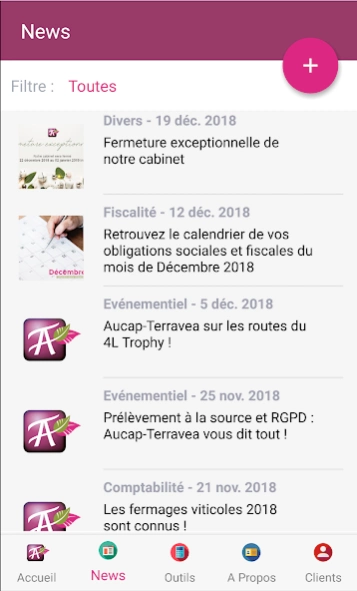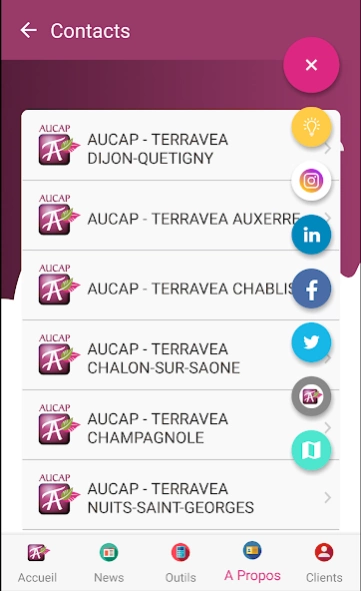AUCAP 2.1.3
Continue to app
Free Version
Publisher Description
AUCAP - And if you left with your accountant in your pocket?
Leader in Burgundy Franche-Comté, AUCAP chartered accountant, audit and advice, offers you a free IT solution that is easy to use and useful in your daily business life.
This innovative action was rewarded by the accounting profession ... by receiving a gold trophy in the e-marketing category for the development of our app.
We have put in place practical tools and legislative or event alerts. Here is the content and how it works:
1. "Your alerts": news feed supplied directly by us and based on information that we deem useful to react quickly to a legislative alert or burning news concerning you. You have a filter to let pass only the content that makes sense to you, depending on your professional situation.
2. General news from our professional information providers.
3. Useful tools in your daily life:
- Calculation of loan maturities
- Calculation of income tax
- Calculation of mileage allowances
- Company tax calculation
- Real estate wealth tax calculation
- Calculation of salary costs
- Calculation of T.V.A.
- M.S.A calculation
- Useful information (tax, social, accounting, etc.)
Finally, if you don't know AUCAP yet and want to know more, use your app directly to contact us and be guided to our offices. We will welcome you with coffee at one of our 6 sites in Burgundy Franche-Comté!
About AUCAP
AUCAP is a free app for Android published in the Office Suites & Tools list of apps, part of Business.
The company that develops AUCAP is iRLMobile. The latest version released by its developer is 2.1.3.
To install AUCAP on your Android device, just click the green Continue To App button above to start the installation process. The app is listed on our website since 2024-02-21 and was downloaded 1 times. We have already checked if the download link is safe, however for your own protection we recommend that you scan the downloaded app with your antivirus. Your antivirus may detect the AUCAP as malware as malware if the download link to com.difference.terrava.ui is broken.
How to install AUCAP on your Android device:
- Click on the Continue To App button on our website. This will redirect you to Google Play.
- Once the AUCAP is shown in the Google Play listing of your Android device, you can start its download and installation. Tap on the Install button located below the search bar and to the right of the app icon.
- A pop-up window with the permissions required by AUCAP will be shown. Click on Accept to continue the process.
- AUCAP will be downloaded onto your device, displaying a progress. Once the download completes, the installation will start and you'll get a notification after the installation is finished.